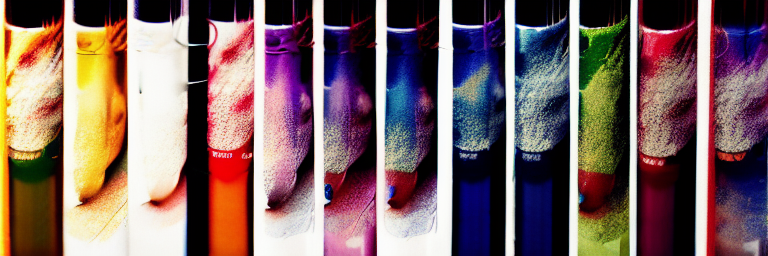Introduction to Asana + Slack Integration
Asana and Slack are two of the most popular tools used by teams for collaboration and communication. Asana is a project management tool used for tracking tasks, managing projects, and organizing teams, while Slack is a messaging platform designed for internal communication. By integrating the two tools, teams can get the best of both worlds: the ability to track tasks, assign work, and store project information in Asana while leveraging the real–time communication capabilities of Slack.
The Asana Slack integration allows users to link Asana projects to Slack channels, so that conversations and tasks can be tracked together. This integration allows users to set up notifications in Slack when tasks are created or updated in Asana, and it also allows users to create tasks in Asana directly from Slack. This integration also allows users to search for tasks and projects in Asana without leaving Slack.
The integration is an incredibly useful tool for teams that use both Asana and Slack. By linking the two tools, teams can manage projects and communicate in real–time, all from the same platform. This integration also helps teams stay organized and focused on their work, since tasks and conversations can be tracked together. All in all, it‘s a great way to streamline communication and collaboration between teams.
Integration Advantages and Challenges
Asana Slack integration is a powerful tool for businesses and teams that want to keep their communications in sync. It provides a way for users to quickly and easily access and update tasks from within the Slack platform, eliminating the need to switch between multiple applications. This integration also allows for real–time collaboration, allowing users to stay up–to–date on the status of their tasks.
The advantages include:
1. Improved Efficiency: It makes it easier to keep track of tasks and stay on top of projects. It allows users to quickly and easily check the status of their tasks and update them in real–time without having to switch between multiple applications.
2. Streamlined Communication: Asana Slack integration allows users to communicate directly with each other through the Slack platform. This eliminates the need to switch between multiple applications and makes it easier to keep track of conversations.
3. Automation: It allows users to automate tasks and ensure that they are completed on time. This helps to reduce the amount of time spent manually managing tasks and increases overall efficiency.
The challenges include:
1. Security: The integration is a third–party integration and therefore carries the risk of security breaches. It is important to ensure that users are aware of the security risks associated with the integration and take measures to protect their data.
2. Data Loss: Asana Slack integration can lead to data loss if it is not properly managed. If a user deletes a task in Asana, it may not be transferred to the Slack platform, leading to data loss.
3. User Error: It can lead to user errors if users are not properly trained. It is important to ensure that users are well–versed in the integration and understand how to use it effectively.
Integration Considerations
Asana and Slack are two of the most popular team collaboration tools available, and integrating the two can bring powerful benefits to teams. Before proceeding with the integration, there are several key considerations that should be taken into account.
The first consideration is to decide which features and capabilities of Asana and Slack need to be integrated. Different teams will have different needs, and the integration should be tailored to meet those needs. It’s also important to consider the workflow of the team and how the two tools will work together.
The second consideration is how the integration will be handled. There are a variety of options for integrating the two tools, including using a third–party integration service, setting up a custom integration, or using Zapier. Each of these options has its own pros and cons, so it’s important to evaluate all of them before making a decision.
Finally, it’s important to consider the security of the integration. Asana and Slack both have their own security measures, but when they are integrated, the security of each tool can be compromised. It’s important to ensure that appropriate security measures are taken to protect the data that is shared between the two applications. By taking the time to consider these key points, teams can ensure that their Asana and Slack integration is set up in the right way to maximize its benefits.
Asana + Slack Integration Examples
Asana is a popular task management tool that enables teams to organize, track, and manage their projects from start to finish. The Asana Slack integration allows users to stay up to date on their projects without leaving Slack. The integration works by sending notifications to users‘ Slack channels whenever tasks are created, assigned, or completed in Asana. This means that users can stay informed about project updates without having to constantly switch back and forth between Slack and Asana.
In addition, the integration makes it easy to create tasks in Asana directly from Slack. All users have to do is type a slash command, such as “/asana create”, and they will be able to create a new task in Asana. The integration also allows users to search for tasks in Asana, assign tasks to other users in Asana, and view task details in Slack. This makes it easy to stay organized and on top of their projects without ever leaving their Slack workspace. Overall, the Asana Slack integration is a great way for teams to stay informed and organized without having to constantly switch between apps.