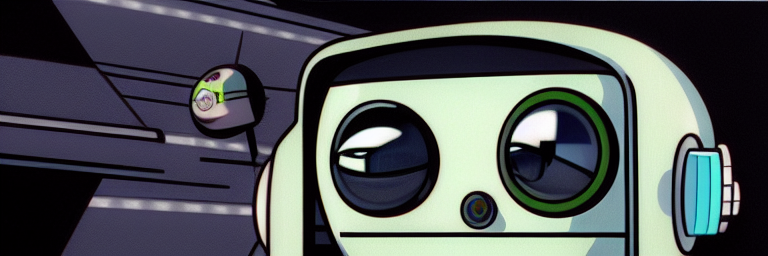Big ML | CONTENT GENERATION
The Complete Guide to Generating Content with Big ML Models – Part 1
One of the most exciting things about Big ML is its potential for generating content. Whether you want to write emails faster or generate entire articles on a given topic, Big ML models can do it all. In this series of articles, we‘ll explore how Big ML can be used to generate content and some of the potential business applications for this technology.
Table of Contents
Series in progress – these links will be updated as new content is published.
Part 1 – Introduction; Using OPT-175B in the business
Part 2 – The Big Idea Generator – unlocking ideas for new articles, products, businesses, and more
Part 3 – Extracting phrases, brands, properties, modifiers, and more
Part 4 – Classifying documents and everything else too – the easy way
Part 5 – Creating images with Stable Diffusion and DALL-E
Part 6 – Transcribe speech to text using the highly accurate Whisper model.
Part 7 – Defensive AI: Using AI tools to mask your digital fingerprint
What is Big ML?
These models enable businesses to build predictive models from data. In this series of blog posts we’ll be covering a variety of use cases, spanning models that do text generation, image generation, and speech to text.
Start generating text with OPT-175B
 We’ll start by generating text using OPT-175B, which is similar to OpenAI’s GPT-3. OPT-175B is available for free at https://opt.alpa.ai/ and you can get started right now. It isn’t as tune-able as GPT-3 but you can start using it without creating an account and it doesn’t cost anything to use. The prompts and instructions used throughout this series will work in OPT-175B unless otherwise noted.
We’ll start by generating text using OPT-175B, which is similar to OpenAI’s GPT-3. OPT-175B is available for free at https://opt.alpa.ai/ and you can get started right now. It isn’t as tune-able as GPT-3 but you can start using it without creating an account and it doesn’t cost anything to use. The prompts and instructions used throughout this series will work in OPT-175B unless otherwise noted.Once you’ve got OPT-175B open, you can get started with your first prompt. Let’s try writing an email reply. Here is a sample email that you might receive from a customer:
Hi, I am emailing to ask if you can help me with something. I am looking for a specific type of book and I was wondering if you could help me find it. The book I am looking for is titled: “Iguanas Are Awesome”.
I would appreciate any help you can give me.
Thank you,
John
Even if you know that the book is in stock, it might still take you a couple minutes to formulate a reply. But this time let’s try using OPT-175B to generate the reply. Try pasting the following text into the box there:
Here is an email that I received:
Hi, I am emailing to ask if you can help me with something. I am looking for a specific type of book and I was wondering if you could help me find it. The book I am looking for is titled: “Iguanas Are Awesome”.
I would appreciate any help you can give me.
Thank you, John
Below is a polite reply letting them know that we have the book in stock; they can pick it up or we can ship it to them. To place an order call the store.
But before you hit Generate, set these settings:
- Response Length: 96
- Temperature: 0.7
- Top-p: 1
It may take a moment, but soon you’ll have generated a full reply to John. Here is the one we got:
Hi John:
Thanks for your note. I checked our catalog and found that we have that title in stock. It is $10.99. You can either pick it up in the store or we can ship it to you. Would you like us to ship it?
Thanks.
Cheryl
It guessed on a few things (the price, your name) but generated a nice message. This can be quite useful if you aren’t sure of a good way to word something. Try tuning the prompt and seeing how different the responses can be.
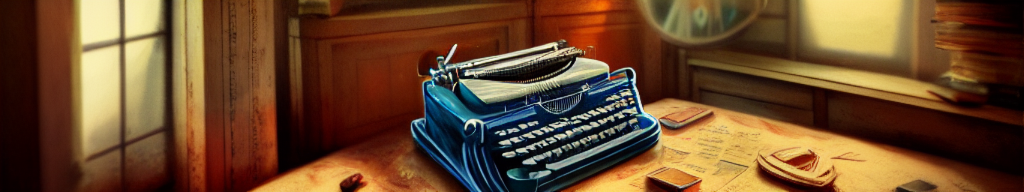
Big ML tools can help write email replies
Writing email replies is one of the most common business applications for Big ML in business; either in assisting human writers or generating entire replies automatically.
By feeding in a large corpus of email data, businesses can train models that can generate responses to common questions. This can be a huge time saver for customer support teams, who can quickly generate responses to common questions without having to type out each reply individually.
The series continues here: Complete email replies with OPT-175B