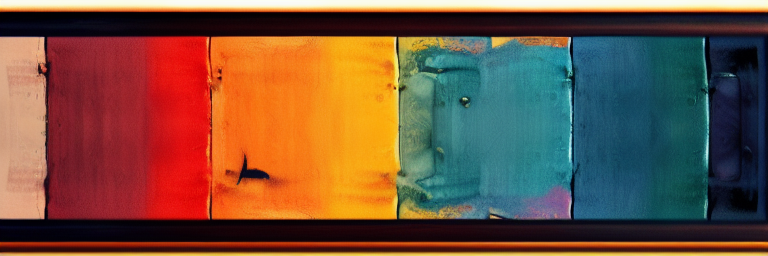Intro to Airtable + Slack Integration
Airtable is a cloud–based database management system that allows users to easily store and access their data. The Airtable Slack Integration enables users to get updates from their Airtable tables and records directly into their Slack channels. This integration allows users to receive notifications when records are created, updated, deleted, or commented on, as well as set up customizable filters and search queries. With the integration, users can also share records and tables with other members of their Slack channel, allowing for easy collaboration within their team.
The integration is beneficial for organizations that use both Airtable and Slack, as it eliminates the need to switch back and forth between the two applications when wanting to access data from Airtable. Additionally, it saves users time as they no longer have to manually check for updates or changes to records in Airtable.
In order to use it, users must first connect their Airtable account to their Slack workspace. From there, users can customize the integration to fit their needs. This includes setting up notifications for when records are created, updated, deleted, or commented on, as well as setting up customizable filters and search queries. Additionally, users can also share records and tables with other members of their Slack channel, allowing for easy collaboration within their team.
The Airtable Slack Integration is a powerful tool that saves users time and allows for easy collaboration within their team. With this integration, users can keep up to date with the changes made to their data and quickly share records and tables with their team.
Advantages and Challenges
Airtable Slack integration is a powerful tool that allows users to sync their Airtable base with their Slack workspace. This integration allows users to keep their conversations, tasks, and projects organized in one place and view updates from both platforms in real–time.
Advantages:
1. Streamlines Communication: The integration allows users to keep their conversations, tasks, and projects organized in one place and view updates from both platforms in real–time. This simplifies communication and collaboration between teams and ensures that everyone is on the same page.
2. Improved Workflow: By connecting Airtable and Slack, users can quickly access information from both platforms and create an efficient workflow. This allows teams to stay organized and move projects forward quickly.
3. Automation: The integration also allows users to automate certain tasks. For example, users can set up automated reminders so that everyone is reminded of important tasks and deadlines.
Challenges:
1. Lack of Customization: The integration is limited in terms of customization. While users can define certain parameters, there is not much flexibility in setting up the integration.
2. Complex Setup: The setup process can be complex and it can take some time to get everything up and running. Additionally, some users may find it difficult to understand the integration process.
3. Security: Since the integration connects two different platforms, users need to be aware of the security risks that come with this. It is important to ensure that all data is kept secure and private.
Things to Consider
When considering an Airtable–Slack integration, there are several things to consider. First, the integration should be secure, easy to use, and reliable. The integration should also be able to access all of the data stored in Airtable and allow users to interact with it from within Slack.
Additionally, it should allow users to quickly and easily create new records, edit existing records, and access existing records. Furthermore, it should be able to link Slack messages to Airtable records, allowing users to keep track of conversations and associated data. Finally, the integration should be able to notify users of changes to Airtable records and allow them to respond to those notifications within Slack.
Examples
Airtable is a cloud–based database platform that allows users to organize information and collaborate with others. Airtable’s Slack integration allows users to easily share Airtable data and collaborate with colleagues.
A few examples of how Airtable and Slack can be used together include:
1. Automated Notifications: Airtable can be used to trigger notifications in Slack when specific conditions are met. For example, when a new item is added to an Airtable base, a notification can be sent to a Slack channel or user with details about the item.
2. Sharing Data: Airtable records can be shared directly in Slack using the Airtable app. This allows users to easily view and discuss data without leaving the Slack interface.
3. Task Management: Airtable and Slack can be used together to manage tasks and projects. Airtable can be used to store and organize tasks, while Slack can be used to assign tasks and monitor progress.
4. Collaboration: The Airtable and Slack integration allows users to collaborate on tasks and projects in real–time. Airtable records can be shared and discussed in Slack, allowing users to quickly make decisions and take action.
By integrating Airtable and Slack, users can easily share data, manage tasks and collaborate with others. This integration streamlines communication and makes it easier for teams to stay on the same page.