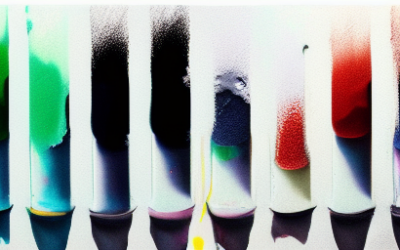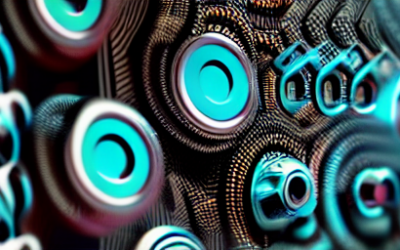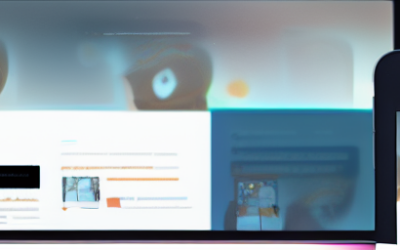Notion’s GitHub integration makes it easy to stay organized and up-to-date on your projects. You can use the integration to connect Notion to your GitHub repositories and keep track of their progress in your Notion workspace. You can also use Notion to create issues, pull requests, and manage reviews. This integration allows you to keep all of your project information in one place, making it easier to stay on top of tasks and collaborate with your team.
Tech Blog
Tech Insights, Information, and InspirationConfluence Slack Integration
Confluence Slack Integration is a feature that allows users to integrate their Confluence workspace with their Slack workspace. This integration allows users to access and manage their Confluence workspace within Slack, making it easier to collaborate on tasks or stay up-to-date with any important updates. Users can link their Confluence account to their Slack workspace to gain access to all of the features that the integration provides.
Groovy vs Java
Groovy vs Java: both programming languages, but they have some key differences. Groovy is a dynamic language and Java is a static language. Groovy is a scripting language and Java is an object-oriented programming language.
Case Study | Machine Learning for Spam Filtering
The client began experiencing an increase in the volume of spam through its estimate request form. Utilizing old data, we determined we could go through the clients request history and flag the spam, then use machine learning to train a simple model to classify estimate requests as spam or not spam.
What is the software development life cycle?
The software development life cycle (SDLC) is a process used by software engineers to plan, design, develop, test and deploy software applications. The SDLC is a framework that describes the steps taken during the software development process, from initial concept to final deployment. It is often used as a guide for developers to ensure that all necessary steps are taken and that all deliverables are satisfactory.
Ecommerce Web Development
Ecommerce web development is the process of creating an online store or website that allows customers to purchase goods and services. This process involves designing, coding, programming, and hosting the website, along with marketing and customer service. This type of website typically includes a shopping cart, payment processing, and a content management system to manage the products and services being sold.
Jira GitHub Integration
Jira and GitHub Integration enables teams to link and track their project development quickly and accurately. By integrating Jira and GitHub, teams can easily track workflows, view the current status of their project and have visibility into what’s been completed, what’s in progress, and what’s left to do.
Trello Slack Integration
Trello and Slack are two of the most popular tools used in project management and communication today. The integration of these two tools allows users to stay connected and informed while managing their projects.
Progressive Web Applications
Progressive Web Applications (PWAs) are web applications that use new technologies to provide a mobile app-like experience. They are web-based, but can offer the same features and functionality as traditional mobile apps. PWAs are intended to combine the best of both worlds—the reach of the web and the experience of a native app.
Java vs Python | Old vs New
Java and Python are two of the most popular programming languages in the world. Both are used for a variety of tasks, including web development, software development, gaming, and artificial intelligence.
Get In Touch
UseTech Design, LLC
TROY, MI • BLOOMFIELD HILLS, MI
Call or text +1(734) 367-4100