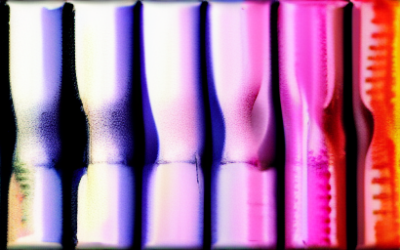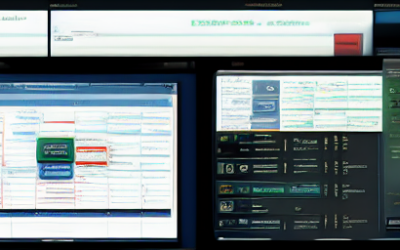The integration of Notion and Asana allows you to create a powerful and seamless workflow. You can create tasks in Asana and link them to Notion documents and notes. When a task is completed in Asana, the corresponding Notion document or note will be automatically updated. This makes it easy to stay on top of your projects and keep everyone in the loop.
Tech Blog
Tech Insights, Information, and InspirationSalesforce Slack Integration
The Salesforce Slack Integration is a powerful tool that allows Salesforce users to easily share information and collaborate in real time within the popular communication platform, Slack. With the integration, users can access and share Salesforce data instantly, providing an efficient way to collaborate and share information.
Integrating Software | An Overview
Integrating software involves combining two or more software applications and making them work together. This may involve linking different systems, using an API, or using middleware. Integration allows for the creation of a single, unified system that can access data from multiple sources and perform tasks that would normally require multiple systems.
Business Intelligence Implementation
Business intelligence (BI) implementation requires organizations to consider a variety of factors. Companies must consider the types of data sources they need to access, the type of analysis they need to perform, and the tools and techniques used to analyze the data. Additionally, organizations must have the right people in place to implement the system and ensure the data is properly managed and interpreted.
Asana GitHub Integration
With the Asana GitHub integration, users can easily sync their GitHub tasks to Asana. This allows users to view their GitHub tasks alongside other tasks in their Asana projects. They can also assign GitHub tasks to team members and keep track of progress on GitHub pull requests.
Jira Asana Integration
Jira and Asana integration allows users to benefit from the best of both worlds. The integration enables users to sync tasks and projects between the two platforms and track progress in real-time. This ensures that the team always has an up-to-date view of projects and tasks, and helps to keep everyone on the same page.
GitHub Slack Integration
GitHub Slack integration is a powerful tool that allows developers to keep up-to-date with their code without having to leave their Slack workspace. It can be used to receive notifications whenever there is an update to a repository, such as when a pull request is created, a branch is merged, or a commit is made.
App Integration
App integration is the process of connecting two or more applications together to allow them to exchange data and work together. This process enables users to combine the different functionalities of different apps, allowing them to create a more efficient and powerful workflow. Integration also allows users to access information from multiple sources in one place, eliminating the need to switch between multiple applications.
Asana Salesforce Integration
The Asana Salesforce Integration allows organizations to connect their Asana and Salesforce accounts, unlocking access to a powerful set of collaboration tools. The integration allows users to view and manage Salesforce tasks, leads, contacts and opportunities from within Asana. It also enables users to create tasks from Salesforce records and link them to Asana projects.
Jira Slack Integration
JIRA Slack integration is a two-way integration between the two platforms. It allows users to seamlessly connect JIRA with Slack, enabling users to stay up to date on JIRA project progress and receive notifications directly within Slack.
Get In Touch
UseTech Design, LLC
TROY, MI • BLOOMFIELD HILLS, MI
Call or text +1(734) 367-4100