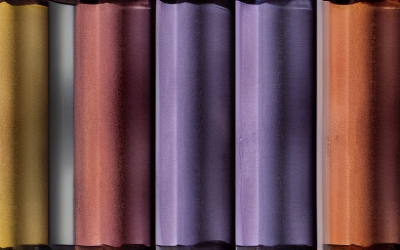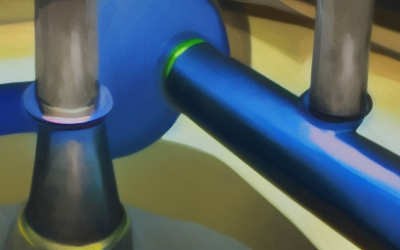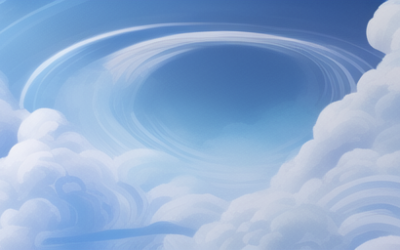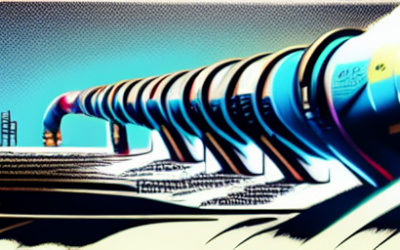The Talkdesk Pipedrive Integration is a powerful tool that allows businesses to streamline their customer service and sales processes. It provides a seamless connection between Talkdesk and Pipedrive, two of the leading customer relationship management (CRM) solutions available. The integration allows for the automatic transfer of customer data from Talkdesk to Pipedrive, allowing for better collaboration and customer service.
Tech Blog
Tech Insights, Information, and InspirationPipedrive Drip Integration
Pipedrive Drip Integration is an integration between the popular CRM platform and the powerful marketing automation tool Drip. It allows businesses to automate their marketing campaigns and increase their lead generation using the powerful features of both platforms.
Yesware Pipedrive Integration
Yesware and Pipedrive are two popular platforms designed to help businesses streamline their sales processes. Yesware is an email tracking and analytics platform that enables sales teams to track emails, set reminders, and gain insights into email performance. Pipedrive is a customer relationship management (CRM) platform that helps businesses manage customer relationships and sales pipelines.
Pipedrive and Xero Integration
The Pipedrive and Xero integration is a powerful combination of two of the most popular customer relationship management (CRM) and accounting software platforms. This integration allows users to sync their data between the two platforms, creating a more efficient workflow and saving time. With the integration, users can easily track leads and customer data, create and manage invoices, and manage financials between the two systems.
Mobile Application Development
Mobile application development is the process of creating software applications that run on a mobile device, such as a smartphone, tablet, or other handheld device. Mobile applications are typically written in native code using the device’s operating system and device-specific software development kits (SDKs).
Pipedrive QuickBooks Integration
The Pipedrive QuickBooks integration allows users to sync their financial transactions, invoices, contacts, and items between the two tools. With this integration, users can easily manage their contacts, transactions, and invoices in either platform, while ensuring that all their financial data is up-to-date and accurate. The integration also helps users automate many of their financial tasks, such as creating invoices and reconciling payments. This eliminates the need to manually enter data in both systems, saving time and ensuring accuracy.
Infrastructure as a Service | What is IaaS?
Infrastructure as a Service (IaaS) is a cloud computing service model that provides users with virtualized computing resources over the internet. As a service, IaaS eliminates the need for users to purchase, manage, and maintain their own physical hardware and infrastructure. Instead, IaaS users can rent computing resources on an as-needed basis through a cloud provider.
Pipedrive Slack Integration
The Pipedrive Slack Integration allows users to access customer data and instantly collaborate with their teams right from within Slack. With the integration, users can easily keep track of Pipedrive customer activities and tasks, create notes, and collaborate with their team in real time.
Leadfeeder Pipedrive Integration
The Leadfeeder Pipedrive integration is a powerful tool that allows businesses to quickly and easily integrate their Leadfeeder account with their Pipedrive CRM. This integration provides organizations with real-time data about their leads, enabling them to make more informed decisions about their sales and marketing efforts.
Cross Platform Mobile Development
Cross platform mobile development refers to the development of mobile applications that are compatible with multiple mobile operating systems. It is an approach to mobile app development that allows developers to create a single code base that can be used on multiple platforms, such as iOS, Android, Windows and more.
Get In Touch
UseTech Design, LLC
TROY, MI • BLOOMFIELD HILLS, MI
Call or text +1(734) 367-4100