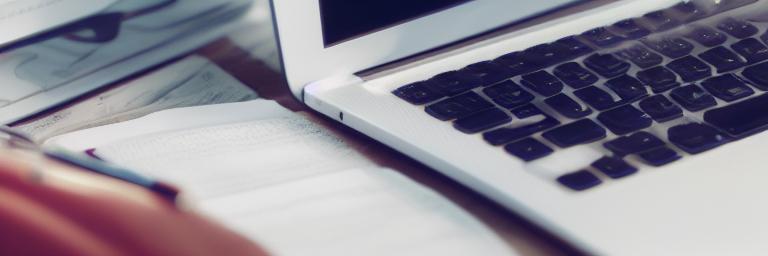Legacy Systems
Most organizations have at least one legacy system. A legacy system is an information system that is outdated or no longer supported. We know there can be many reasons why organizations keep legacy systems. Your system may be business–critical, and there is no viable replacement. Perhaps your system is too complex to replace, or your organization lacks the resources to replace it.
The high costs of legacy systems can be a barrier to entry for organizations. Maintaining and upgrading these systems can be costly, and they may not be able to keep pace with the changing needs of the organization. In some cases, the organization may be forced to choose between investing in new systems or continuing to support them.
The Costs
There are many organizations that still rely on legacy systems. They are an information system that is outdated or no longer supported. Many organizations continue to use these systems because they are too expensive or time–consuming to replace. While they can be a burden, they can also be a valuable asset. Organizations should consider the following when deciding whether to keep or replace them:
Cost: The cost of upgrading or replacing a legacy system can be significant. Organizations should consider the cost of new hardware, software, and training. They should also factor in the cost of lost productivity during the transition period.
Risk: They can pose a security risk. Outdated software may have known vulnerabilities that can be exploited by attackers. Organizations should consider the potential impact of a security breach when deciding whether to keep or replace a legacy system.
Compliance: They may not meet current compliance requirements. Organizations should consider the cost of upgrading a legacy system to meet compliance standards. They should also factor in the risk of non–compliance if they choose to keep the system.
Functionality: Legacy systems may not have the same functionality as newer systems. Organizations should consider whether the system meets their current needs. They should also factor in the cost of customizing the system to meet their needs.
Support: They can be difficult to support. Organizations should consider the cost of hiring staff with the necessary skills to support the system. They should also factor in the risk of system downtime if the system is not properly supported.
Legacy System Advantages and Challenges
Advantages
There are several advantages to legacy systems. First, they are typically well–understood by the people who use them. This can make training new users easier, as they will already be familiar with the basic concepts and functionality of the system.
Second, they have a proven track record. They have been used for many years, and so their reliability and stability is often quite high. This can be a big advantage over newer systems, which may still have some bugs that need to be ironed out.
Third, they can be very customizable. Because they have been around for a long time, there are often many different ways to configure them to meet the specific needs of an organisation. This can be a big advantage over newer, off–the–shelf systems, which may not offer the same degree of flexibility.
Finally, legacy systems often have a large base of users, which can make finding support and information about them easier.
Challenges
One of the biggest challenges of working with legacy systems is that they can be difficult to maintain and update. Because they are often outdated, legacy systems can be hard to work with and can cause problems when trying to integrate new technologies.
Too, legacy systems can be inflexible and may not be able to accommodate new business needs.
Moreover, because they are often not well documented, it can be difficult to understand how they work and make changes to them.
The Hidden Costs of Legacy Systems
There are a number of hidden costs associated with not updating legacy systems. One of the most significant costs is the opportunity cost of not being able to take advantage of new technologies that could improve the efficiency or effectiveness of the business.
Another cost is the increased risk of security breaches and data loss, as outdated systems are often more vulnerable to attack. In addition, legacy systems can become a drag on productivity, as employees waste time workarounds or struggling with outdated tools.
Lastly, companies can lose out on potential revenue if they are unable to keep up with the competition or offer new products and services that require a modern infrastructure.
Key Considerations
There are a few key considerations to take into account when upgrading legacy systems:
1. What are the benefits of upgrading? What new features or capabilities will the upgrade provide?
2. What is the cost of upgrading? This includes both the financial cost and the cost in terms of business disruption.
3. What is the risk of upgrading? What could go wrong during or after the upgrade?
The Future Outlook
The future outlook of legacy systems is uncertain. Many organizations are moving away from legacy systems and towards newer, more modern technologies. However, there are still some organizations that rely heavily on legacy systems and are reluctant to change. It is possible that legacy systems will become increasingly obsolete over time and eventually be phased out entirely.
Some organizations may continue to maintain and support their existing legacy systems for the foreseeable future. Others may choose to replace them with newer, more modern systems. Still others may elect to migrate their data and applications to the cloud.
The decision of what to do with legacy systems will likely be based on a number of factors, including the cost of maintaining the existing systems, the need for new features and functionality, and the risks associated with continuing to use outdated technology.
Organizations that decide to maintain their legacy systems will need to invest in tools and processes to keep them running smoothly. They may also need to train staff on how to use the older technology.
Those that decide to replace their legacy systems will need to evaluate different options and select a new system that meets their needs. They will also need to migrate their data and applications to the new system.
Finally, those that decide to migrate to the cloud will need to select a cloud provider and determine the best way to move their data and applications to the cloud.