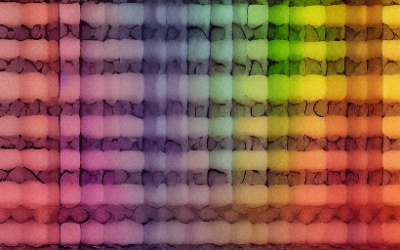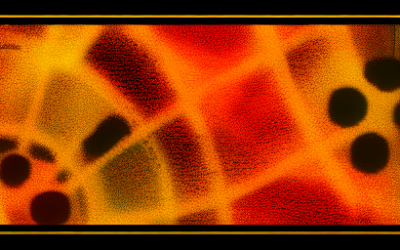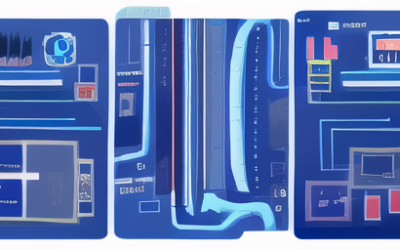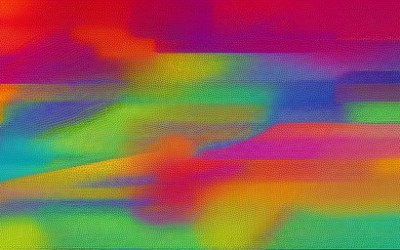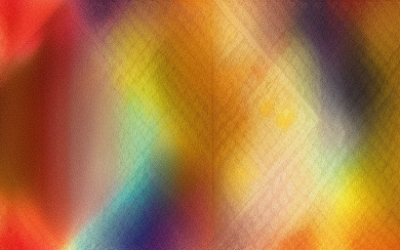Integrating Monday.com and Pipedrive allows sales teams to get a complete view of their customer journey from lead to close. With this integration, sales teams can easily track customer interactions, progress, and tasks from within Monday.com. They can also see Pipedrive data, such as deal progress, inside Monday.com.
Tech Blog
Tech Insights, Information, and InspirationLemlist Pipedrive Integration
The Lemlist Pipedrive integration allows users to streamline their sales pipeline and increase their efficiency. With this integration, users can automatically trigger emails from Lemlist to their Pipedrive contacts, as well as receive notifications when certain pipeline stages are completed. This helps sales teams stay on top of their pipeline and keep their contacts engaged.
Mobile Application Security
Mobile application security is a growing concern in today’s increasingly connected world. With more and more people relying on their mobile devices for personal and professional use, it is important to ensure that any mobile application being downloaded is secure and free from malicious attacks. Mobile applications can be vulnerable to a number of different threats, such as malware, phishing, data leakage, and more.
ERP vs CRM Software
The main difference between ERP and CRM software is the focus. ERP software is focused on managing the operations of a business, while CRM software is focused on managing customer relationships. ERP software is typically used by larger companies, while CRM software is used by businesses of all sizes. ERP software is also typically more expensive than CRM software.
Kixie Pipedrive Integration
The Kixie Pipedrive integration is a powerful tool that allows users to quickly and easily create, manage and track their sales leads, customers and contacts within their Pipedrive account. With this integration, users can easily dial calls, send SMS messages, and keep track of all communications within Pipedrive. This integration helps users maximize their sales efficiency by allowing them to quickly and easily identify and connect with leads and customers.
Pipedrive Teams Integration
Pipedrive and Microsoft Teams are two powerful tools that can be used together to maximize business productivity. The Pipedrive and Microsoft Teams integration allows users to access Pipedrive in the Teams interface, making it easy to view and update Pipedrive information without having to switch between applications. This integration enables users to see important updates, create tasks, and review customer information directly from Teams.
Pipedrive Zoom Integration
The Pipedrive Zoom Integration is a powerful tool that allows users to easily integrate the popular video conferencing app Zoom with the customer relationship management software Pipedrive. This integration allows for the seamless integration of both systems, allowing users to access both programs within one interface, ensuring an efficient and productive workflow. With this integration, users can easily create and track meetings, assign tasks, and store related documents in one place.
Pipedrive Mailchimp Integration
Pipedrive Mailchimp integration allows users to sync their Pipedrive contacts with the Mailchimp email marketing platform. With this integration, users can automate the process of adding contacts to their Mailchimp lists, so they don’t have to manually enter them one by one. This integration also allows users to track the progress of their campaigns within Pipedrive and use Mailchimp to send targeted emails to their contacts.
Mobile App Development: React Native vs Flutter
Flutter vs React Native, both popular frameworks for mobile application development. Both frameworks have their own strengths and weaknesses, and so the choice between them comes down to which one best fits your project’s needs.
EHR and EMR Software
Electronic Health Records (EHR) and Electronic Medical Records (EMR) are both types of software used to store and manage patient medical records. EHRs contain a patient’s medical history, diagnosis, treatment, and more, while EMRs are typically used to store patient visits, treatments, and follow-up care. Both systems are designed to allow for secure access to records by both the patient and healthcare providers. Additionally, EHRs and EMRs both provide the ability to integrate with other systems, such as billing software.
Get In Touch
UseTech Design, LLC
TROY, MI • BLOOMFIELD HILLS, MI
Call or text +1(734) 367-4100