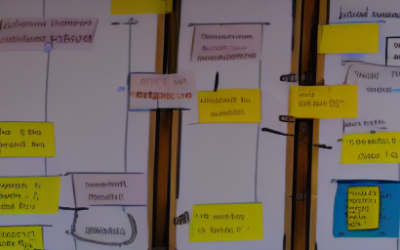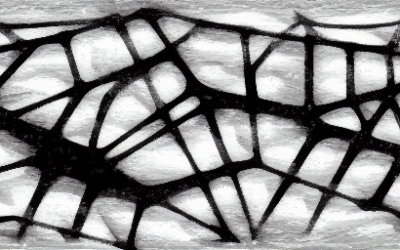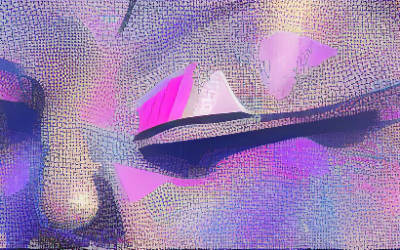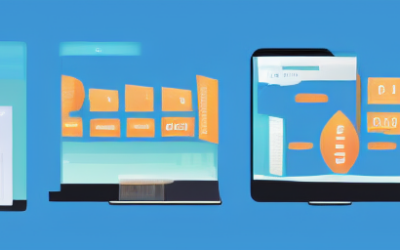Journey mapping is a process of visualizing the customer experience. It involves mapping out the customer’s interactions with a product or service, from their initial discovery to their eventual decision to purchase. The journey map is then used to identify areas of improvement, opportunities for innovation and potential areas of customer frustration.
Tech Blog
Tech Insights, Information, and InspirationChoosing a PHP Framework
PHP frameworks are software packages that provide a universal development platform for creating web applications. These frameworks are designed to streamline application development, reduce the time and cost of development and simplify the process of coding. As a result, they are widely used by both professional developers and hobbyists alike.
Google Analytics 4
Google Analytics 4 is the latest version of Google’s popular web analytics platform. This version of Google Analytics includes new features and capabilities, such as improved data management, machine learning-powered insights, and enhanced tracking capabilities. It also offers a more intuitive user interface and better integration with other Google products and services. Overall, Google Analytics 4 is intended to provide businesses with a more comprehensive and useful view of their website performance and user behavior.
PHP vs Python for Web Development
Both PHP and Python are used in web development, and they each have their own advantages and disadvantages. PHP is often used for simpler, smaller projects, while Python is better suited for more complex, larger projects. Python is more versatile and powerful than PHP, but it is also more difficult to learn. PHP is easy to learn, but it is not as powerful or versatile as Python.
Google Core Web Vitals
What is it?Google Core Web Vitals are a set of metrics that measure the performance and user experience of a website. These metrics are based on real-world user data and are designed to help webmasters and content creators understand how their websites are performing...
Types of Software Integration
There are several different types of software integration, each of which has its own benefits and complexities. The most common types include application integration, data integration, system integration, and process integration.
PandaDoc Pipedrive Integration
Pandadoc and Pipedrive integration allows businesses to streamline their workflow and automate their document processes. By combining the two platforms, businesses can easily sync their customer data between the two, automatically generate personalized documents, and track performance and progress. This integration helps businesses save time and energy, while also providing them with a more efficient and organized way of managing their documents.
Zapier Pipedrive Integration
The Zapier Pipedrive Integration is a powerful combination of two of the best automation and productivity platforms available. With Zapier, users can connect Pipedrive and hundreds of other apps and services, creating powerful workflows that save time and increase efficiency.
Bridging the Gap Between Business and Technology
Bridging the gap between business and technology is essential if an organization wants to remain competitive. The primary goal of bridging the gap between business and technology is to ensure that the technology is utilized to its fullest potential. This can be done by understanding the objectives of the business and how technology can help achieve those goals. It is important to ensure that the technology is used in a way that is cost-effective, reliable and scalable.
What is Python? and Python Uses
What is Python? It is an ideal language for scripting and rapid application development in many areas on most platforms. It is a great choice for web development and for creating software applications. The language supports multiple paradigms and can be used for procedural, object-oriented, and functional programming.
Get In Touch
UseTech Design, LLC
TROY, MI • BLOOMFIELD HILLS, MI
Call or text +1(734) 367-4100