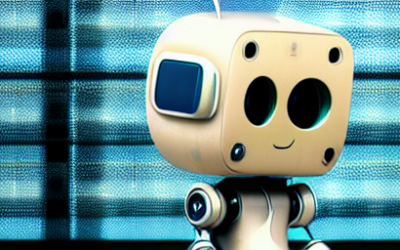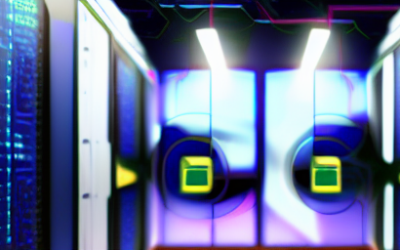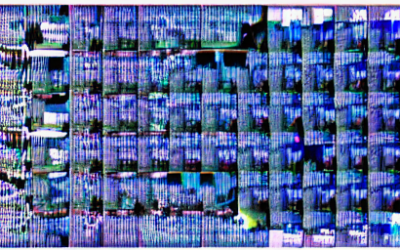There is a race to dominate AI technologies because of the vast potential applications and benefits that AI offers across various industries and sectors.
Tech Blog
Tech Insights, Information, and InspirationIndustry 4.0: Definition and Insight
Industry 4.0 is the fourth industrial revolution, or the use of automation, artificial intelligence, and data exchange to modernize manufacturing. It focuses on connecting machines and systems to create a “smart factory”, where machines are autonomous, connected, and responsive to their environment.
Autonomous AI Agents
Both OODA and PDCA are used in autonomous AI decision-making. OODA is used to make decisions in dynamic environments, while PDCA is used to make decisions in stable environments. In autonomous AI decision-making, the OODA model is used to observe the environment, orient the AI system to the situation, decide on a course of action, and act on the decision.
Advancing to GPT-5 Language Model
GPT-5 (Generative Pre-trained Transformer 5) is an AI system developed by OpenAI, a research laboratory based in San Francisco. It is the latest in a series of language-generating AI systems developed by the laboratory. GPT-5 is a large-scale neural network model trained on a massive dataset of web text and is designed to generate human-like text.
ChatBot Technology
Chatbot technology is a form of artificial intelligence (AI) that enables computers to interact with humans in a natural way, usually through text or voice-based conversations. Chatbots are designed to understand and respond to user inquiries, either through written dialog or voice commands.
Build and Integrate your own AI ChatBot Server
Building your own AI chatbot can provide a range of benefits that can improve the efficiency, effectiveness, and customer experience of your business or organization.
LLaMA | a ChatGPT Alternative
Meta’s LLama chatbot is an AI-driven chatbot that uses natural language processing (NLP) to recognize user intent and respond to customer inquiries. LLama has been designed to provide personalized and engaging customer support experiences through a conversational AI interface. With its AI-powered capabilities, LLama can understand customer queries and respond to them with meaningful information.
Arriving Soon: GPT-4
GPT-4 (Generative Pre-trained Transformer 4) is a natural language processing model developed by OpenAI. It is based on a deep learning technique known as a transformer, which enables the model to understand the context of text. GPT-4 is the fourth iteration of the GPT model, and is the largest language model ever released.
Chat GPT vs InstructGPT
Chat GPT is more focused on generating natural language conversations, while InstructGPT is more focused on generating instructions for completing tasks. Both models are trained on large datasets and are capable of generating meaningful and fluent output.
InstructGPT: An Introduction
InstructGPT is an open source natural language understanding platform that enables developers to build natural language-based applications such as chatbots and automated assistants.
Get In Touch
UseTech Design, LLC
TROY, MI • BLOOMFIELD HILLS, MI
Call or text +1(734) 367-4100