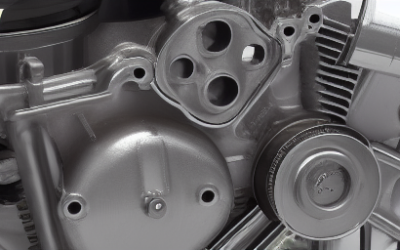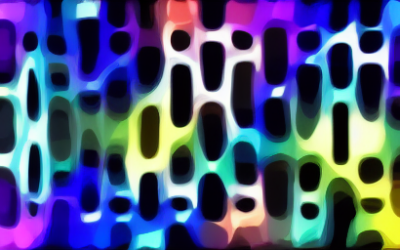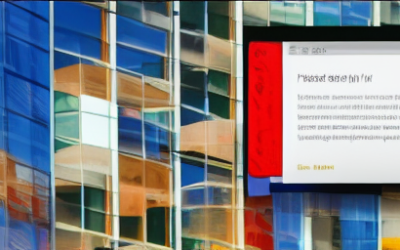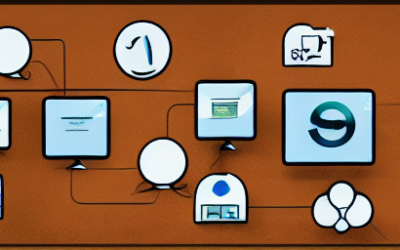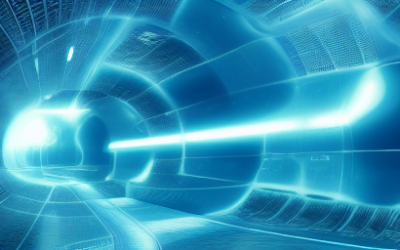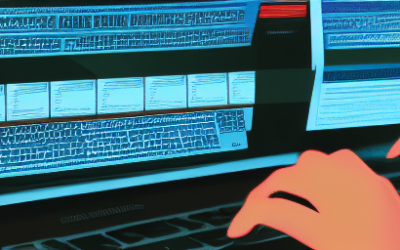SEO marketing is a type of digital marketing that focuses on improving the ranking of a website on search engine results pages (SERPs). The goal of SEO marketing is to increase the quantity and quality of traffic to a website from search engines. This is typically achieved by implementing a combination of on-page and off-page optimization strategies, such as keyword research, link building, and content creation. By making a website more visible and relevant to search engines, SEO marketing can help attract more qualified leads and ultimately increase sales and revenue.
Tech Blog
Tech Insights, Information, and InspirationAutomated Predictive Analytics
Automated Predictive Analytics is an advanced form of data analytics that uses machine learning algorithms to analyze large amounts of data and make predictions about future events. This technology can be used to identify trends, forecast outcomes, and make decisions about how to best proceed in a given situation.
What is Google E.A.T. and Why it Matters
Google E.A.T. stands for Expertise, Authoritativeness, and Trustworthiness. It is a set of guidelines that Google suggests webmasters and content creators follow in order to produce high-quality content that is both useful and trustworthy. These guidelines are intended to help ensure that the content that appears in search results is reliable and relevant. E.A.T. is just one of many factors that Google considers when ranking websites and determining which search results to show for a given query.
Mobile Application Architecture
The process of mobile application architecture includes the planning of the user experience, the integration of different systems, the development of the application, and the testing and maintenance of the application. It is a complex process that requires a lot of coordination and collaboration between various stakeholders.
SEO Strategy for Small Business
SEO strategy for small businesses should focus on creating a strong online presence by optimizing content, improving local SEO, and expanding visibility.
How to Develop a SaaS Application
Software as a Service (SaaS) is a software deployment model in which a provider hosts applications and makes them available to customers over a network, usually the internet. SaaS applications are typically accessed through a web browser and can be used on any device with an internet connection.
Machine Learning in Transportation
Machine learning has the potential to revolutionize transportation by optimizing the efficiency of existing systems and enabling the development of new technologies. Machine learning algorithms can be used to optimize the scheduling and routing of public transportation, helping to reduce traffic congestion, improve safety, and reduce emissions.
Front-end Frameworks
Front-end frameworks are collections of tools and technologies which are used to build the user interface of a website or application. These frameworks provide a structure for developers to work within and are typically used to simplify the code writing process. Front-end frameworks provide developers with a wide range of components and tools that can be used to create a fully-functional website.
Machine Learning in Finance
Machine Learning, or ML, is an increasingly popular technology in the world of finance. It is a branch of artificial intelligence (AI) that uses algorithms and statistical models to allow computers to learn from data and make decisions with minimal human intervention. ML is being used in the financial sector for a variety of tasks, from predicting stock prices and trading strategies to fraud detection and customer segmentation.
How to Choose a Technology Stack for your Project
Choosing a technology stack for your project can be a daunting task. With so many options available, it can be difficult to make the right choice. Here are some tips to help you select a technology stack for your project:
Get In Touch
UseTech Design, LLC
TROY, MI • BLOOMFIELD HILLS, MI
Call or text +1(734) 367-4100