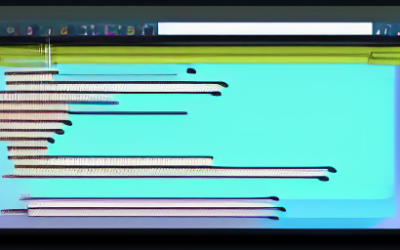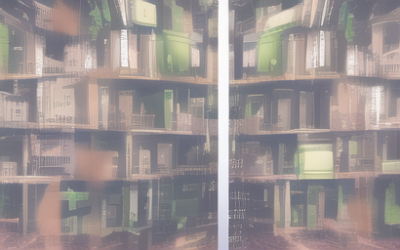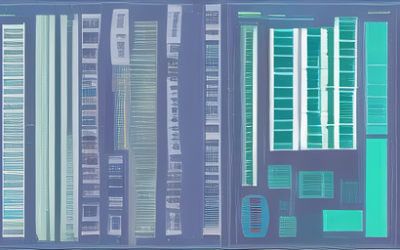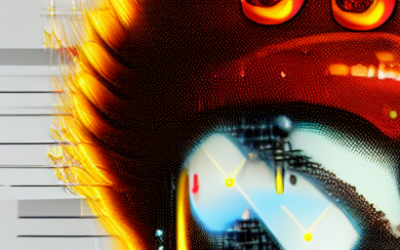JavaScript and Java are two popular programming languages that are often confused with one another, but they are actually quite different. JavaScript is a scripting language used primarily to create dynamic web pages, while Java is a general-purpose language used to create applications that can run on a variety of platforms.
Tech Blog
Tech Insights, Information, and InspirationDatabase vs Data Warehouse
A database and data warehouse are both used to store and manage large amounts of data, but they serve different purposes. A database is designed to store transactional data that is used for day-to-day operations. A data warehouse is designed to store historical data that is used for analysis and reporting.
VWO Google Analytics Integration
The integration between VWO and Google Analytics allows marketers to track the performance of their campaigns in a more detailed way. This includes tracking the number of unique visitors, page views, total visits, average time on page, and other metrics related to each campaign.
What is agile methodology?
Agile methodology is a type of project management process that is iterative and incremental. It is based on the philosophy of continuous improvement and collaboration between cross-functional teams. Agile methodology is focused on delivering high-quality products quickly and efficiently. It is characterized by its adaptive planning, evolutionary development, early delivery, and continual improvement.
.NET vs Java
The main difference between .NET vs Java is that .NET is a proprietary language developed and maintained by Microsoft, while Java is an open-source language that is developed and maintained by Oracle. .NET is used primarily for Windows-based applications, while Java is used for cross-platform applications that can run on multiple operating systems.
Integrations: Zendesk Google Analytics
The Zendesk Google Analytics Integration is a powerful tool that allows users to track and analyze customer interactions and transactions. With this integration, users can gain insights into customer behavior, identify areas of improvement, and make informed decisions about their customer service strategies.
What is scrum methodology?
Scrum is an Agile project management methodology used for software development projects. It is a framework that helps teams work together to complete a project within a specific time frame. Scrum is based on three core values: commitment, focus, and openness.
AI in Business
Artificial intelligence (AI) is becoming increasingly important in the business world as companies look to capitalize on the technology’s potential. AI is being used by companies to automate processes, improve customer service, optimize operations, and create new products and services. AI can be used to automate mundane tasks and free up employees to focus on more creative and meaningful work. AI can also be used to identify patterns in data, enabling businesses to make smarter decisions and better utilize their resources.
CallRail Google Analytics Integration
The CallRail Google Analytics Integration is a powerful tool for businesses to gain insight into their call tracking analytics. With this integration, businesses can track and analyze their incoming call data and visualize it in Google Analytics.
Marketo Google Analytics Integration
Marketo and Google Analytics integration allows you to access real-time insights on your marketing campaigns, website performance, and customer behavior. With the integration, you can easily track the performance of your campaigns and optimize them for better results. You can also measure the effectiveness of your campaigns and analyze the data to gain valuable customer insights.
Get In Touch
UseTech Design, LLC
TROY, MI • BLOOMFIELD HILLS, MI
Call or text +1(734) 367-4100