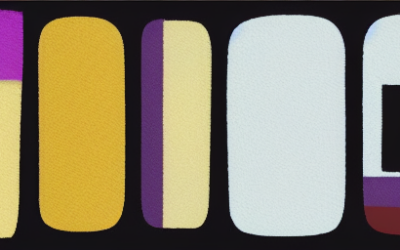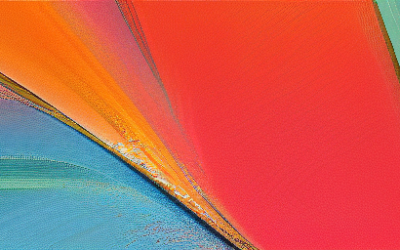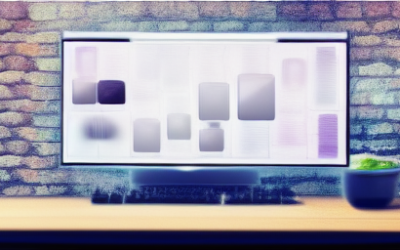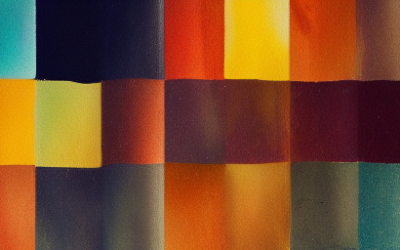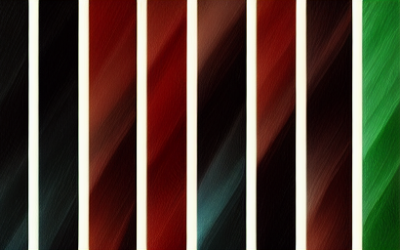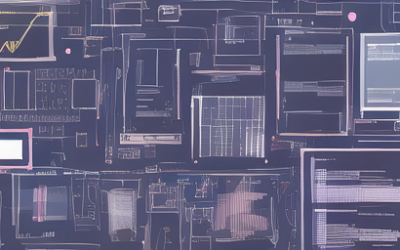Mobile Backend as a Service (MBaaS) platforms are cloud-based services that provide a comprehensive set of tools and services for developing, deploying, and managing mobile applications. MBaaS platforms provide a complete backend solution that can be used to quickly develop and deploy mobile applications.
Tech Blog
Tech Insights, Information, and InspirationCRM Google Analytics Integration
CRM Google Analytics Integration is the integration of Google Analytics and customer relationship management (CRM) software. This integration allows organizations to track customer behavior and interactions across multiple channels in order to gain a better understanding of customer preferences and buying patterns. This data, when analyzed, can be used to create more targeted marketing strategies and to improve customer service.
.NET Core vs .NET Framework
The main difference between .NET Core and .NET Framework is that .NET Core is open-source and cross-platform, whereas .NET Framework is Windows-only. .NET Core also has a different codebase and architecture than .NET Framework, meaning that applications developed for .NET Core may not run on .NET Framework.
Mobile Backend As A Service (MBaaS)
Mobile Backend as a Service (MBaaS) is a cloud-based service that enables developers to rapidly build and deploy mobile applications. It offers a comprehensive suite of backend services and cloud-based tools to facilitate the development, deployment, and management of mobile applications. This service is designed to help developers focus on building features and functionalities instead of worrying about hosting and server-side coding.
Mobile App Trends
Mobile applications have become increasingly popular in recent years, and the trends in mobile apps are constantly evolving.
Zendesk Google Analytics Integration
The Zendesk Google Analytics Integration allows businesses to track customer behavior and engagement in their Zendesk account. It is a comprehensive solution that enables users to measure, analyze, and improve the performance of their customer service.
Pipedrive Google Analytics Integration
The Pipedrive Google Analytics Integration allows businesses to track and measure their sales performance in real-time. This integration is a powerful tool that helps companies gain visibility into the performance of their sales operations, and make informed decisions about how to improve their sales process.
Pipedrive Docusign Integration
The Pipedrive Docusign Integration is a powerful tool for businesses and organizations to automate their document signing process. By integrating the two services, users can quickly and easily send documents to signers, track their progress, and ensure that all documents are signed accurately and securely. The integration gives users the ability to send and receive documents with a single click, eliminating the need to manually collect signatures for each document.
Legacy Application Migration
Legacy application migration is the process of transferring software applications from old hardware and software platforms to newer platforms. The purpose of such a migration is to keep the applications up to date with the latest technologies and security measures and to ensure that they continue to be functional and effective.
WooCommerce Google Analytics Integration
WooCommerce Google Analytics Integration is a plugin that allows WordPress users to integrate their WooCommerce store with Google Analytics. This integration helps to understand user behavior, track conversions, and measure the performance of campaigns. With this integration, store owners can easily view key metrics such as page views, average time on page, bounce rate, and more.
Get In Touch
UseTech Design, LLC
TROY, MI • BLOOMFIELD HILLS, MI
Call or text +1(734) 367-4100